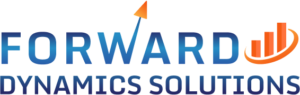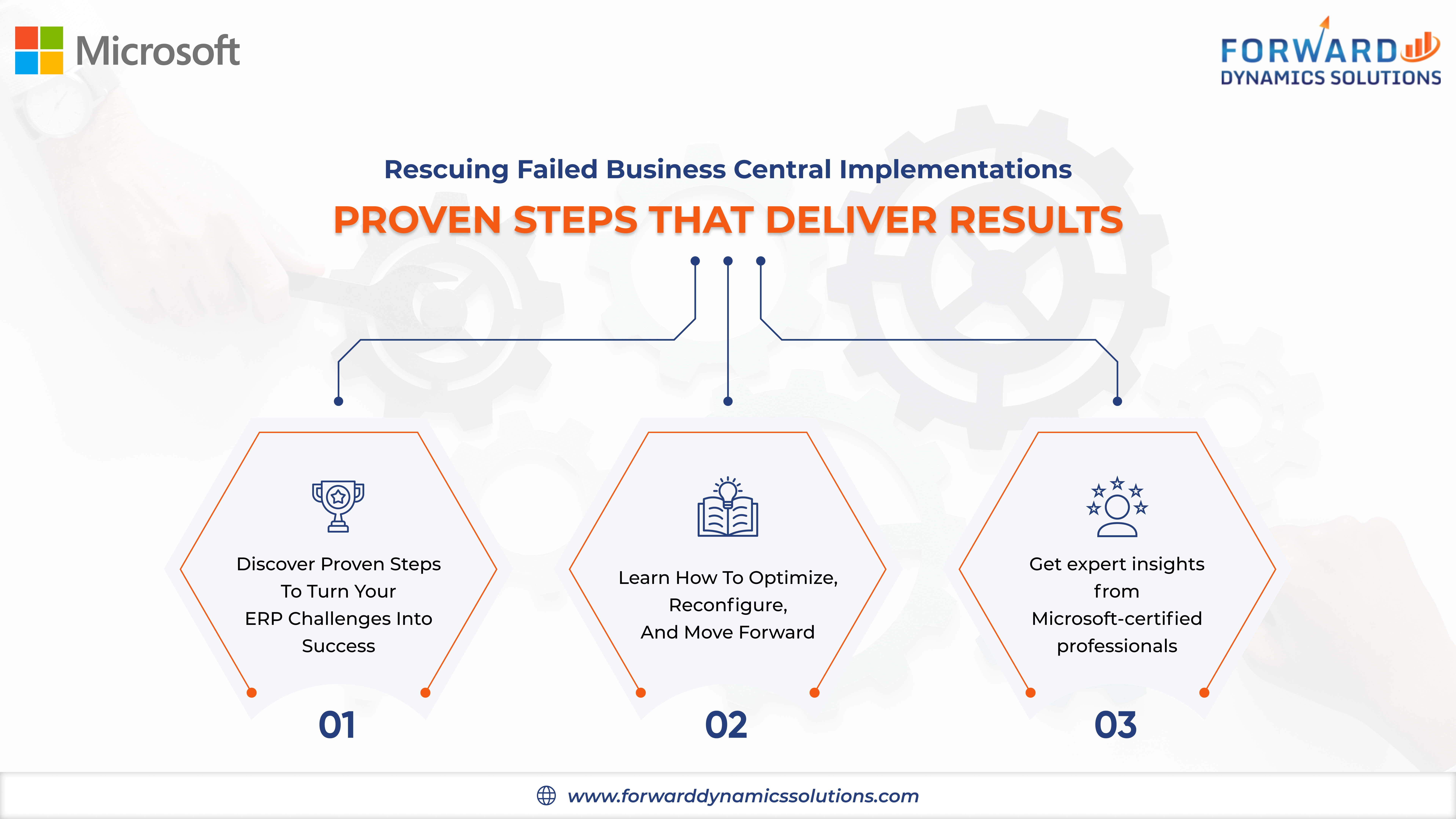“Every setback in technology is a setup for smarter innovation.”
A successful Business Central implementation drives operational efficiency, streamlines workflows, and empowers smarter decisions across the organization. But when implementation falls short—due to poor planning, misalignment, or technical gaps—it can disrupt daily operations and hinder growth. Fortunately, a failed rollout doesn’t define the future of your ERP investment. With the right approach, support, and proven strategies, rescuing failed Business Central implementations becomes a powerful opportunity to reset, refocus, and get things back on track.
At Forward Dynamics Solutions, we specialize in helping businesses turn setbacks into success stories. Whether you’re facing data issues, user resistance, or incomplete functionality, a carefully structured rescue plan ensures your Microsoft Dynamics 365 Business Central system meets your goals and supports your long-term vision. This guide explores the essential steps, tools, and expert insights that consistently deliver results—so your implementation performs exactly how your business needs it to.
High Failure Rates in ERP Implementations: Many ERP projects do not achieve their intended outcomes. According to Gartner, between 55% to 75% of ERP implementations fail or don’t meet their objectives.
What Causes Business Central Implementations to Go Off Track?
Before planning a rescue, identifying the roadblocks is crucial. Knowing what went wrong gives clarity on where to start and how to move forward.
Lack of Business Alignment:
System requirements and business goals sometimes diverge during implementation. Aligning both ensures the platform truly supports daily operations.
Inadequate Partner Support:
A mismatch with the implementation partner often leads to poor execution and delays in deliverables.
Overlooked Data Quality:
Poor data migration results in inaccurate reporting, manual workarounds, and user frustration.
Missing Change Management Strategy:
User adoption struggles without proper training, involvement, and support during transitions.
How to Assess the Current State of Your Business Central Setup?
Taking inventory of the current environment is the first real step toward transformation. Understanding what’s working and what’s not helps map the recovery plan.
Conduct a Functional Review:
Analyze existing modules, workflows, and user roles to highlight performance gaps.
Audit Customizations and Integrations:
Review all extensions and third-party connections. Identify conflicts or bottlenecks causing instability.
Evaluate User Feedback:
End-users provide valuable insights about system performance and usability challenges.
Benchmark System Performance:
Monitor load times, transaction processing, and data accuracy across reports and dashboards.
Why Choosing the Right Rescue Partner Makes All the Difference?
A successful turnaround depends on working with a knowledgeable, experienced team that understands both the technology and business context.
Deep Microsoft Ecosystem Expertise:
Experts in Business Central, Power Platform, and Azure deliver holistic solutions that connect seamlessly.
Industry-Focused Consultants:
Teams with experience across manufacturing, distribution, finance, and other verticals offer tailored recovery strategies.
Certified Microsoft Professionals:
Technically sound resources with up-to-date certifications assure quality and innovation.
Proven Rescue Frameworks:
Established rescue methodologies ensure structured intervention, even for the most complex recovery projects.
What Steps Lead to a Successful Business Central Rescue?
A structured approach to rescue ensures every issue is addressed and aligned with your strategic goals.
Discovery & Diagnosis
- Identify failed elements in the original implementation.
- Gather stakeholder input for operational alignment.
- Analyze key business workflows to refine objectives.
Restructuring & Roadmap
- Create a clear project plan with milestones and deliverables.
- Re-engineer processes where needed using best practices.
- Prioritize feature deployment based on business needs.
Re-Configuration & Optimization
- Realign chart of accounts, dimensions, or inventory structures.
- Optimize modules like Finance, Sales, and Purchasing for efficiency.
- Set up approval workflows, automation, and alerts using Power Platform.
Data Cleaning & Migration
- Correct data inconsistencies from the previous migration.
- Ensure master data quality (customers, vendors, products).
- Validate transaction history for compliance and reporting.
Training & User Adoption
- Provide role-based training tailored to your team’s day-to-day tasks.
- Build user confidence through guided sessions and quick-reference tools.
- Establish internal champions to support ongoing usage.
Post-Go-Live Support & Monitoring
- Offer proactive monitoring and issue resolution.
- Deliver periodic check-ins and system health reports.
- Introduce performance enhancements based on user feedback.
Which Tools Enhance a Rescue Implementation?
Enhancing your Business Central environment often involves bringing in tools from the wider Microsoft stack for improved results.
Power BI for Real-Time Insights:
Transform your financial and operational data into interactive dashboards that support smarter decisions.
Power Automate for Process Efficiency:
Eliminate repetitive manual tasks by automating workflows across departments.
Power Apps for Custom User Experiences:
Deliver mobile-ready, task-specific apps to improve productivity and engagement.
Azure Services for Scalability:
Use Microsoft Azure for secure cloud infrastructure, disaster recovery, and hybrid integrations.
What Long-Term Gains Follow a Successful Rescue?
Rescuing your Business Central implementation not only fixes short-term issues—it builds a foundation for long-term success.
Reliable Performance:
A well-optimized system improves transaction speed and reduces downtime.
Increased Productivity:
Teams work faster and smarter with intuitive processes and real-time data.
Stronger Decision-Making:
Accurate data and visual reporting empower leaders to act with confidence.
Improved ROI:
Maximizing the value of your ERP investment reduces future costs and increases competitive advantage.
Turning Challenges into Confidence with the Right Business Central Rescue
A misaligned or stalled Business Central implementation does not define your organization’s digital future—it simply highlights an opportunity to reset with clarity, purpose, and the right guidance. With structured rescue strategies, optimized configurations, and a renewed focus on outcomes, your system can become the foundation for scalable growth and smarter decision-making.
At Forward Dynamics Solutions, we bring deep expertise, industry insight, and proven methodologies to deliver successful turnarounds. Our goal is to make your ERP work for your business—seamlessly, reliably, and strategically.
Now is the perfect time to reclaim the value of your ERP investment. With a proactive approach and a dedicated rescue partner, you can turn past obstacles into future momentum.
Let’s build a system that supports the way you grow