“The sooner you rescue your ERP, the faster you reclaim momentum.”
Implementing Microsoft Dynamics 365 Business Central is a powerful step toward streamlining operations, improving financial management, and enabling smarter decision-making. However, not every implementation achieves its intended goals right away. When your Business Central deployment starts showing signs of inefficiency—like low user engagement, data inconsistencies, or disconnected workflows—it might be time to rethink the setup. A successful Business Central implementation should empower your teams, not complicate their daily tasks.
Whether managing a growing enterprise or navigating digital transformation for the first time, recognizing early indicators of trouble can save time, cost, and effort. By identifying these signs early and acting decisively, businesses can turn a struggling system into a powerful performance engine. In this blog, we explore the top 7 signals your Business Central system needs rescue—and the smart steps you can take next to get everything back on track.
The ERP market is expected to continue growing rapidly, with forecasts showing it will reach $96 billion by 2032.
What Makes Business Central Implementation by Forward Dynamics So Fast and Effective?
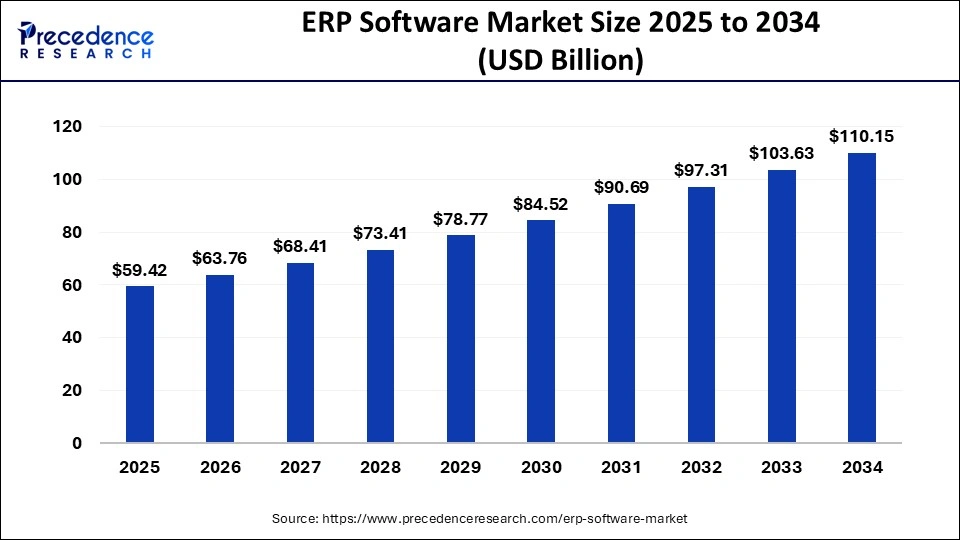
Why Does Your Team Struggle to Use Business Central Daily?
A system built for efficiency should feel intuitive
- Frequent complaints from users often indicate that Business Central isn’t aligned with daily business needs. This usually stems from misconfigured roles or screens.
- Unnecessary manual work, like repetitive data entry, suggests automation features are not properly used.
- Low system adoption rates may point to insufficient training or user engagement during implementation.
Solution: Re-evaluate user roles, automate redundant processes, and provide tailored user training through a trusted Microsoft partner.
How Does Your Data Quality Affect Reporting and Decisions?
Accurate data fuels real-time decision-making
- Duplicate or missing records reduce trust in system-generated insights, slowing down decisions.
- Outdated or unstructured entries suggest integration gaps or poor data governance.
- Inconsistent reporting outputs may indicate customizations that need review or cleanup.
Solution: Conduct a data audit and optimize integrations with support from a Business Central expert like Forward Dynamics Solutions.
What Happens When Business Processes Feel Disconnected?
Disconnected workflows often signal weak integration
- Separate tools for finance, inventory, or customer data increase effort and risk.
- Lack of real-time visibility across departments leads to slow response and low collaboration.
- Manual data sharing across systems increases errors and inefficiency.
Solution: Streamline process flows with integrated Power Platform solutions such as Power Apps and Power Automate.
Where Are You Losing Time During Transactions?
Delays show inefficiency in configuration or customization
- Slow invoice generation or approval processes could mean Business Central isn’t optimized.
- Lengthy month-end closings suggest gaps in financial automation.
- Time-consuming order management is a sign that workflows need streamlining.
Solution: Customize workflows, configure system rules, and use pre-built accelerators to speed up transactions.
Why Do You Keep Calling Your Implementation Partner for Fixes?
Over-reliance shows a poor foundational setup
- Frequent technical errors or bugs mean your system might not be stable or scalable.
- Basic tasks requiring support point to a lack of end-user empowerment.
- Little or no documentation from your original implementation adds long-term risk.
Solution: Rebuild your foundation with structured documentation, clear workflows, and proactive support planning.
How Well Does Business Central Connect with Your Other Systems?
Disconnected apps limit efficiency and value
- Standalone CRM, eCommerce, or warehouse platforms create siloed data and duplicated efforts.
- Lack of API-based integration limits automation potential.
- No centralized dashboard for performance monitoring affects insights.
Solution: Implement seamless integration with tools like Dynamics 365 Sales, Power BI, and Azure-based APIs.
What Should You Do When Growth Outpaces System Capabilities?
Scalability is key to business expansion
- Inability to support multiple locations or currencies hinders growth strategies.
- Performance drops with increased users or data suggest capacity issues.
- New departments struggle to onboard due to a rigid system setup.
Solution: Migrate to a scalable architecture and review licensing models with a certified Microsoft Dynamics consultant.
What Are the Next Steps to Rescue Your Business Central Implementation?
Business Central rescue begins with an expert-led assessment
Forward Dynamics Solutions offers a Rescue & Optimization Program designed to identify challenges, clean up your system, and realign your ERP with business goals. Through rapid diagnostics, targeted customization, data realignment, and user training, we transform underperforming systems into agile, growth-ready platforms.
Why Choose Forward Dynamics Solutions?
- Certified Microsoft Dynamics 365 Partner
- Experts in ERP & CRM implementation, migration, and modernization
- Tailored services across industries, including manufacturing, agriculture, distribution, and finance
- Full support across cloud, data, and security with Microsoft Azure and Power Platform
- Proactive support, not reactive fixes
What’s the Best Way to Turn Your Business Central Challenges into Opportunities?
Every ERP journey has its hurdles, but recognizing the signs early opens the door to transformation, not just recovery. When your Business Central implementation starts to show misalignment, inefficiencies, or user friction, it’s time to take charge with expert guidance and a smart strategy.
At Forward Dynamics Solutions, we specialize in optimizing Microsoft Dynamics 365 systems, powering up business processes, and restoring clarity across your ERP environment. Whether you need targeted support, a full rescue, or an upgrade path for growth, we help turn uncertainty into momentum.
Now is the time to reimagine your Business Central investment. With the right team, tools, and roadmap, your implementation can go from frustrating to future-ready.
Let’s build a better path forward—together. Reach out to Forward Dynamics Solutions today and discover how we make ERP success simple, scalable, and sustainable.

